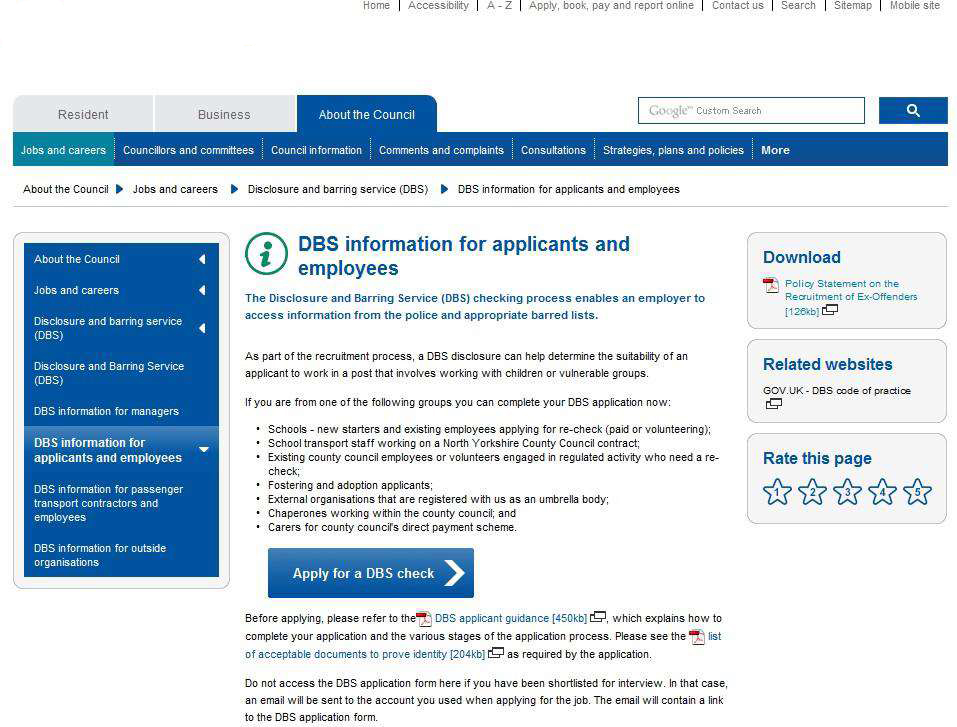Please complete all sections of the online DBS application form as follows:
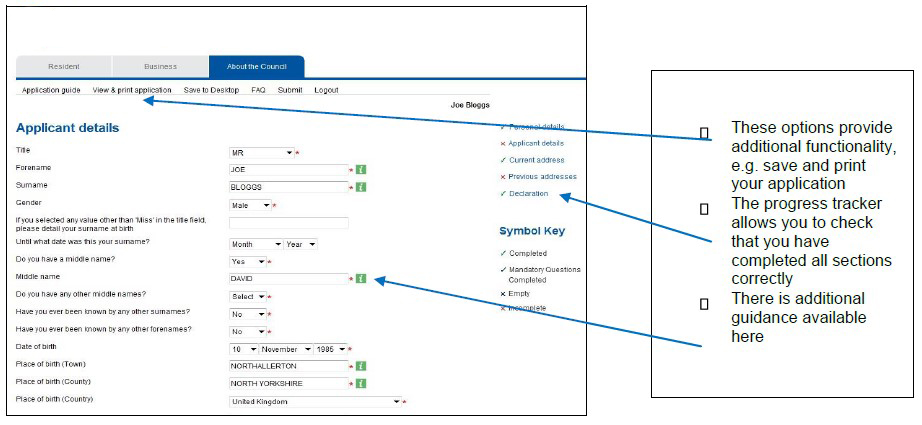
The annotation on the image above from the top of the image down reads:
- these options (application guide, view and print document, save to desktop, FAQ, submit and logout) provide additional functionality, for example, save and print your application
- the progress tracker (on the right of the screen) allows you to check that you have completed all sections correctly
- there is additional guidance available by selecting the ‘i’ icon next to some questions
Personal/Applicant details
Please complete all mandatory fields. Please take care to record your surname and forename in the correct fields.
If you have lived at a different address in the past five years, you will need to record details of ‘from’ and ‘to’ dates. Please ensure that the postcode is recorded in uppercase. If you have lived in any of the Channel Islands, you will need to select the UK as the country.
Personal documents
If you hold any of the following documents, you must record the appropriate identity numbers on the form.
- National Insurance number
- passport number
- driving licence number
Your driving licence number contains the first five letters of your surname (or all if it is shorter than five letters) and your first two initials (only one initial if you do not have a middle name). Validation is applied to compare this information with data recorded on other parts of the form. If you are experiencing a problem with your driving licence number, please check it is not due to one of the following scenarios:
- If you have changed your name since originally applying for your driving licence and have not updated your name (for example, recently married), then for the purposes of verifying your identity, your licence is not valid. To submit the application form successfully, you will need to answer ‘No’ to the following question - Do you have a valid driving licence?
- If you did not include your middle name when applying for your driving licence, you must leave the middle name section of the DBS application form blank to submit your online DBS application.
Declaration
Please complete all questions in this section.
Submit the form
Once you are happy that you have completed all mandatory fields, you should click ‘Submit’. If you wish, you can save a copy for your records.
You will receive an email to confirm receipt using the email address that you have registered with. All correspondence will be sent to this email address so please ensure that you regularly check your email account.
If there are errors within any sections on the form, this will be indicated by an ‘x’ showing against that section (right-hand side of the screen). You will also be shown a list of the errors contained within each of the sections that will need to be corrected before you can submit the application. You will not be able to submit the form if there is missing data or if you have entered data into a field in an incorrect format.
Once you have submitted your online DBS application form, you need to complete stage two with your manager.